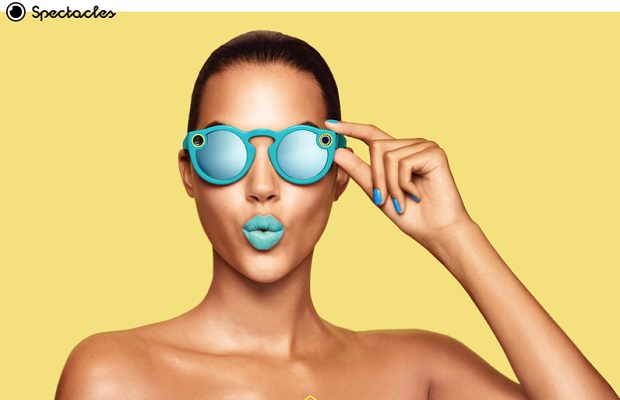Snap made its Spectacles available across Europe today, almost seven months after the company debuted them in the US.
Spectacles are a one-size-fits-all pair of sunglasses that can record 10 seconds of video at a time and sync wirelessly with the mobile Snapchat app.
The camera-equipped sunglasses cost £129.99 / €149.99 and can be purchased from the product website.
The launch is accompied with an outdoor campaign featuring “Snapbot” vending machines, which will appear on Friday in London, Paris, Barcelona, Berlin, and Venice.
The vending machines dispense the Spectacles in either Black, Coral or Teal, and allow customers to try them on virtually using a built-in augmented reality display. A case and charging cable are included.
— Spectacles (@Spectacles) June 2, 2017
New locations are teased via a map on Spectacles.com 24 hours before landing.
More than 55 million people use Snapchat daily in Europe for at least 30 minutes a day, according to Snap.
It’s unclear what sales number the company is targeting on the continent, given that the launch of the Spectacles in the U.S. didn’t raise significant revenue, but today’s rollout comes as part of a planned substantial investment in the product’s marketing and distribution.
At the same time Snapchatters in Austria, Belgium, Denmark, Germany, Spain, Finland, France, Ireland, Italy, Netherlands, Norway, Switzerland, Sweden and the United Kingdom will be able to buy Spectacles online at www.spectacles.com
[poll id=”22″]
How it works
Taking Snaps with Spectacles:
- To record an up to 10-second video Snap, simply tap the button on the left-hand temple.
- Tap again for an additional 10 seconds, up to 30 seconds continuous.
- Press and hold to stop recording.
- Spectacles capture and save Snaps in a new circular video format that mimics the field of vision captured by the human eye.
- Spectacles feature both outward-facing and inward-facing lights to indicate to you and the world around you when you’re recording.
Importing Spectacles Snaps to “Memories” in Snapchat:
- Snaps taken with Spectacles transfer wirelessly into your Snapchat’s “Memories” section.
- To find the “Memories” section, just swipe up from the Snapchat camera screen.
- Within Snapchat, Snaps can be played full-screen, in any orientation. Just rotate your phone.
- Once Spectacles Snaps import into “Memories”, you can send them to friends in Snapchat or post them to your Story.
- You can also edit them by “pressing and holding” just like other Snaps in Memories — add doodles, Filters that were available when you took your Snaps, Stickers, captions and more.
- You can also download Spectacles videos to your phone’s camera roll. These videos will be circular.
- Snaps captured with Spectacles will stay in “Memories” until you choose to delete them.
- When you’re ready, simply open Snapchat to see the Snaps captured.
- Snaps transferring to an Android device will transfer over WiFi.
- Snaps importing to an iOS device will transfer via Bluetooth by default.
- You can also import higher resolution Snaps by transferring via WiFi. Tap the “Get HD” prompt at the top of the Specs screen.