YouTube has launched a new tool letting users “blur” the faces of subjects before uploading them to the website.
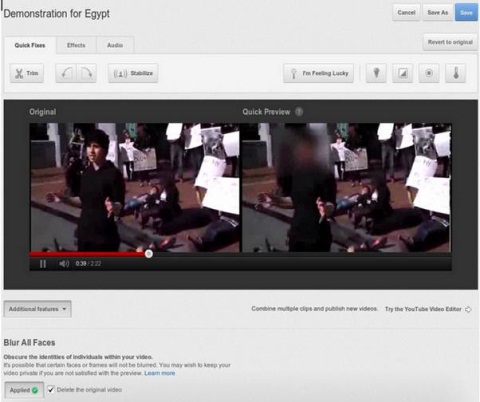
The service is designed to help protect people’s identities, whether it’s a child playing sports or an activist expressing an opinion at a protest rally.
In a blog post Google wrote: “As citizens continue to play a critical role in supplying news and human rights footage from around the world, YouTube is committed to creating even better tools to help them. Visual anonymity in video allows people to share personal footage more widely and to speak out when they otherwise may not”.
“Because human rights footage, in particular, opens up new risks to the people posting videos and to those filmed, it’s important to keep in mind other ways to protect yourself and the people in your videos.”
YouTube’s face-blurring feature means that users can blur the faces of people in videos before posting them by clicking a button on the screen.
Once you’ve chosen the video that you’d like to edit within our Video Enhancements tool, go to Additional Features and click the “Apply” button below Blur All Faces.
A preview will then appear showing the images with the faces blurred. A copy of the video with the blurred video is created, and then an option will appear to allow the user to delete the original unedited video.
There are, however, limits to what the blurring tools can do, according to YouTube.
This is emerging technology, which means it sometimes has difficulty detecting faces depending on the angle, lighting, obstructions and video quality.
YouTube’s parent company Google uses similar face-blurring technology in its Google Maps Street Maps View, which also blurs images of vehicle license plates. Google Maps’ Street View provides 360-degree horizontal and 290-degree vertical street-level views of city streets.
Read the official blog post here: http://youtube-global.blogspot.co.uk/2012/07/face-blurring-when-footage-requires.html.